Search This Blog
Labels
- 2022
- A note
- A Simply Sassy Scrap Creation
- Abstract Creations
- Alec Rud
- Alehandra Vanhek
- Alena Lazareva
- Alex Prihodko
- Alfadesire
- Alica Mujica
- Amalie Designs
- Amy Marie's Kits
- Amy Mathews
- Andreea Cernestean
- Andy Cooper
- Anna Marine
- Art of Freya
- Arthur Crowe
- Artistic Angelz
- Ash Evans
- Autumn
- Awareness Blog Train
- Barbara Jensen
- Bee Hive Studio
- Bella Caribena
- Bella Designs
- Blissful Designs
- Blog Train
- Bookworm Designs
- CDO
- CDO kit
- Celinart
- Chaos Priestess
- Charity
- Chili Designs
- ChocUKDesigns
- Chris DeLara
- Chris Pastel
- Christmas
- Clare Bertram
- Clipart
- Cluster Frame
- Collab
- Coming Soon
- Creation by Sanie
- Creative Scraps by Crys
- Creative Team Call
- Creativecrazyscraps Blog Train
- Crystal's Creations
- CT
- CT Call
- CT Tag
- CU
- Cuddly Rigor Mortis
- Cute Loot
- Daily Special
- Dance in the Rain
- Danny Lee
- Dawn 2 Dusk
- Delphine Demers
- Denis Prenzel
- Desi Sparkles
- Designs by Baby Dragon
- Designs by Vi
- Desirina's Designs
- Di Halim
- Disco Science
- Ditzy Designs
- DNS Scraps
- Doctor Who
- Dominic Marco
- Dragon Burned Creationz
- DRAN Designs
- DRAN Designs Blog Train
- Elias Chatzoudis
- Elvenstar Art
- Enamorte
- Enys Guerrero
- Equality
- Eugene Rhevskii
- Exclusive
- Facebook Freebie
- FallnAngel
- Fantastically Free Blog Train
- Fiodorova
- Former Exclusive Kits
- Freebie
- Freeks Creations
- FTU CU
- FTU Kit
- Gabi Spree
- Gay Pride
- Gemini Creations
- Gimptastic Kits
- Gimptastic Scraps
- Halloween
- Hania's Designs
- Happy Pumpkin Studio
- House of Dragus
- IB Kit
- Ingrid Crowe
- Inzpiredcreationz
- IPD
- IPD CU
- IPD Kit
- IPD TOU
- Ismael Rac
- Janna Prosvirina
- Jasmine Becket-Griffith
- Jennifer Janesko
- Jessica Daughtery
- Johanna Von Frankenstein
- Jose Cano
- Joy's Designs
- Julia Fox
- Kajenna
- Kandii Popz Designs
- Karmalized Scraps
- Katherine
- Keith Garvey
- Killer Kitty's Killer Kreations
- KIT
- Kiwi Fire Storm
- Kizzed by Kelz
- Lady Mishka
- Laguna
- Lightartist XXX
- Lil Miss Brainstorm
- Lysisange
- Lysria's Graphic World
- Magic Creations
- Mariel Designs
- Markia
- Martin Abel
- Maryline Cazenave
- Mask
- Maxx Carter
- Mélanie Delon
- Michael Calandra
- Michelle's Myths
- Millie's PSP Madness
- Misticheskaya
- MMeliCrea Designz
- Molly Harrison
- Moonshine Dezinez
- Mysterfeerie Creations
- Mystical Scraps
- Nina's Graphix
- Niqui's Designs
- No Flutter
- Nocturne
- P-O Concept
- Pin Up Toons
- Pink Paradox Productions
- PinkyT
- Pinup Fantasies & Faerie Tales
- Pride
- PTU
- PTU Cluster Set
- PTU CU
- PTU KIT
- PTU Kits
- Purple's Kreations
- Queen Uriel
- Quick Page
- Rebecca Sinz
- Rebellious Scraps
- Reineke Designs
- Renee Biertempfel
- Rieneke's Designs
- Rissa's Designs
- Rockabilly Roadhouse Collab
- Roman Zaric
- Rossana Castellino
- Sale
- Sara Butcher
- Scottish Butterfly Creations
- Scrap Candy Store
- Scrap Kits
- Scrappin with lil ole Me
- Scrappin' Your ♥ Out Blog Train
- Scrazy Scraps
- Selisan Al Gaib
- Sheena Pike
- Showoffs
- Simona Candini
- Skittlez Skrapz
- Smiley Creations Shop
- Snags
- SoxSational Scraps
- Spazz
- Special
- SSDesigns
- Stan Dudin
- Stella Felice
- STS Scraps
- Sweet Pin Up
- Sweet Tooth Studio
- Sybile Art
- Tajana
- Tasha's Playground
- Ted Hammond
- templates
- Tezza's Designz
- The Hunter
- The Psp Project
- Thrifty Scraps
- Thrifty Scraps by Gina
- Tiffany Toland-Scott
- Tiny Turtle Designs
- Tiny Turtle Store
- Titjana
- Tony T
- Toria
- TOU
- Toxic Desirez
- Trinita
- tut
- tutorial
- tutorials
- Vadis
- Very Many
- Victoria Fox
- Vinegar
- Wallpaper
- Watermark
- Weekend Special
- Whispy's D'zines
- Wicked Creationz
- Wicked Diabla Designs
- Wicked Princess Scraps
- Word Art
- Yuki
- Zindy
- Zlata_Ma
Friday, February 15, 2013
Pixie Magick PTU Tut
Any resemblance to any other tutorial or signature is merely coincidental and is not intended.
I am using the artwork of Tony T –. You can purchase this artwork and a license to use them HERE you MUST have a license to use his work (Forest Fairy)
I am using the font:
I am using plugins: Alien Eye Candy 5 Impact, Gradient Glow
I am using “Pixie Magic” From Wicked Princess Scraps which you can get more info here
I am using StarSplatter by the Divorced Mom, here
I am using Drop Shadow 2 Vert, 2 Hori, Opacity 90, Blur 2 Color #202020
Pieces of the kit used in this tutorial are
WP_PM_Paper7
WP_PM_Paper1
WP_PM_RafitaFrame
WP_PM_Sun
WP_PM_Hill2
WP_PM_Poppy
WP_PM_Flower
WP_PM_FlowerBunch1
WP_PM_Scatter
WP_PM_Cup
WP_PM_Butterfly2
You must have working knowledge of PSP to complete this tutorial. This tutorial was written using PSPXII
Open new Canvas 600*600
New Layer, WP_PM_Paper7, flood fill Apply mask and resize to your liking, Merge Group
c/p WP_PM_RafitaFrame, resize to your liking, use magic wand, select the inside of your frame, Selections, Modify, Expand, pixels 5, okay, invert selection, new layer, flood fill with WP_PM_Paper1.
Paste CU of tube under frame,use magic wand, select the inside of your frame, Selections, Modify, Expand, pixels 5, okay, invert selection, delete, apply Luminace Legacy.
C/p Tube, over the top of the frame,and resize to your liking, drop shadow
WP_PM_Sun, Resize and place to your liking Over mask, under Frame, Drop Shadow
WP_PM_Hill2, Resize and place to your liking,Drop Shadow
WP_PM_Poppy, resize to your liking, drop Shadow
WP_PM_Flower, Resize and Place to your liking, Drop Shadow
WP_PM_FlowerBunch1, resize and place to your liking, Drop Shadow
WP_PM_Scatter, resize, and rotate to your liking
WP_PM_Cup, place to your liking, Drop Shadow
WP_PM_Butterfly2, resize and place to your liking, drop Shadow
Resize the signature if needed
The name:. Using Pixie Font size 72 Colors #ce4b6b, Apply Gradient Glow, #ffffff, then Drop Shadow
Add your copyright information and license number before save
Subscribe to:
Post Comments
(Atom)
Total Pageviews
Facebook Me
Followers
Blog Archive
-
▼
2013
(331)
-
▼
February
(21)
- Plaid Punk PTU Kit
- A Note about Citrus bistro
- Formerly Exclusive PTU Kits
- Old PTU kits, now FTU
- PTU Cooking with Love Tut
- Lucky Clover - New PTU Kit
- Irish Lady PTU tut
- Smooches PTU Tut
- Pixie Magic Quick Page
- Pixie Magic Cluster Freebie
- Pixie Magick PTU Tut
- Rock Girl PTU tut
- New PTU Scrap Kit: Kiss My Irish...
- Seduction QP
- Seduction Cluster (SAC)
- PTU Seduction Tut (SAC)
- CreativeCrazyScraps Blog Train - Hearts On Ice
- New PTU Kit - Irish Lass
- Gone Fishin FTU
- Formerly PTU Now FTU Rockin Irish Kit
- IBD 40% off in February
-
▼
February
(21)






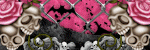

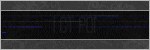





0 comments:
Post a Comment